 An assortment of previous and current iPod models. From back left to front right: fifth generation iPod classic, fourth generation iPod classic, iPod mini, second generation Product Red iPod nano, second generation iPod shuffle.
An assortment of previous and current iPod models. From back left to front right: fifth generation iPod classic, fourth generation iPod classic, iPod mini, second generation Product Red iPod nano, second generation iPod shuffle.iPod is a brand of portable media players designed and marketed by Apple Inc. and launched on October 23, 2001. As of 2008, the product line-up includes the hard drive-based iPod Classic, the touchscreen iPod Touch, the video-capable iPod Nano, the screenless iPod Shuffle and the iPhone. Former products include the compact iPod Mini and the spin-off iPod Photo (since reintegrated into the main iPod Classic line).
iPod Classic models store media on an internal hard drive, while all other models use flash memory to enable their smaller size (the discontinued Mini used a Microdrive miniature hard drive). As with many other digital music players, iPods, excluding the iPod Touch, can also serve as external data storage devices. Storage capacity varies by model.
History and design
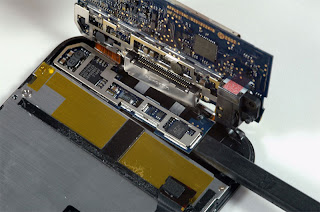 iPod came from Apple's "digital hub" category, when the company began creating software for the growing market of personal digital devices. Digital cameras, camcorders and organizers had well-established mainstream markets, but the company found existing digital music players "big and clunky or small and useless" with user interfaces that were "unbelievably awful," so Apple decided to develop its own.
iPod came from Apple's "digital hub" category, when the company began creating software for the growing market of personal digital devices. Digital cameras, camcorders and organizers had well-established mainstream markets, but the company found existing digital music players "big and clunky or small and useless" with user interfaces that were "unbelievably awful," so Apple decided to develop its own.
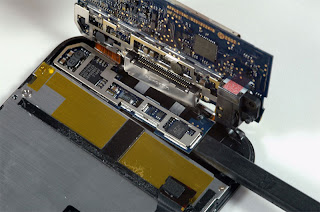 iPod came from Apple's "digital hub" category, when the company began creating software for the growing market of personal digital devices. Digital cameras, camcorders and organizers had well-established mainstream markets, but the company found existing digital music players "big and clunky or small and useless" with user interfaces that were "unbelievably awful," so Apple decided to develop its own.
iPod came from Apple's "digital hub" category, when the company began creating software for the growing market of personal digital devices. Digital cameras, camcorders and organizers had well-established mainstream markets, but the company found existing digital music players "big and clunky or small and useless" with user interfaces that were "unbelievably awful," so Apple decided to develop its own.As ordered by CEO Steve Jobs, Apple's hardware engineering chief Jon Rubinstein assembled a team of engineers to design the iPod line, including hardware engineers Tony Fadell and Michael Dhuey, and design engineer Jonathan Ive. The product was developed in less than one year and unveiled on 23 October 2001.
Jobs announced it as a Mac-compatible product with a 5 GB hard drive that put "1,000 songs in your pocket." Uncharacteristically, Apple did not develop the iPod software entirely in-house, instead using PortalPlayer's reference platform based on 2 ARM cores. The platform had rudimentary software running on a commercial microkernel embedded operating system. PortalPlayer had previously been working on an IBM-branded MP3 player with Bluetooth headphones.
Starting with the iPod Mini, the Chicago font was replaced with Espy Sans. Later iPods switched fonts again to Podium Sans—a font similar to Apple's corporate font, Myriad. iPods with color displays then adopted some Mac OS X themes like Aqua progress bars, and brushed metal in the lock interface.
In 2007, Apple modified the iPod interface again with the introduction of the sixth-generation iPod Classic and third-generation iPod Nano by changing the font to Helvetica and, in most cases, splitting the screen in half by displaying the menus on the left and album artwork, photos, or videos on the right (whichever was appropriate for the selected item).
Trademark
 The name iPod was proposed by Vinnie Chieco, a freelance copywriter, who (with others) was called by Apple to figure out how to introduce the new player to the public. After Chieco saw a prototype, he thought of the movie 2001: A Space Odyssey and the phrase "Open the pod bay door, Hal!", which refers to the white EVA Pods of the Discovery One spaceship.
The name iPod was proposed by Vinnie Chieco, a freelance copywriter, who (with others) was called by Apple to figure out how to introduce the new player to the public. After Chieco saw a prototype, he thought of the movie 2001: A Space Odyssey and the phrase "Open the pod bay door, Hal!", which refers to the white EVA Pods of the Discovery One spaceship.Apple researched the trademark and found that it was already in use. Joseph N. Grasso of New Jersey had originally listed an "iPod" trademark with the U.S. Patent and Trademark Office in July 2000 for Internet kiosks. The first iPod kiosks had been demonstrated to the public in New Jersey in March 1998, and commercial use began in January 2000, but had apparently been discontinued by 2001. The trademark was registered by the USPTO in November 2003, and Grasso assigned it to Apple Computer, Inc. in 2005.
Software
 The iPod line can play several audio file formats including MP3, AAC/M4A, Protected AAC, AIFF, WAV, Audible audiobook, and Apple Lossless. The iPod Photo introduced the ability to display JPEG, BMP, GIF, TIFF, and PNG image file formats. Fifth and sixth generation iPod Classics, as well as third generation iPod Nanos, can additionally play MPEG-4 (H.264/MPEG-4 AVC) and QuickTime video formats, with restrictions on video dimensions, encoding techniques and data-rates.
The iPod line can play several audio file formats including MP3, AAC/M4A, Protected AAC, AIFF, WAV, Audible audiobook, and Apple Lossless. The iPod Photo introduced the ability to display JPEG, BMP, GIF, TIFF, and PNG image file formats. Fifth and sixth generation iPod Classics, as well as third generation iPod Nanos, can additionally play MPEG-4 (H.264/MPEG-4 AVC) and QuickTime video formats, with restrictions on video dimensions, encoding techniques and data-rates.Originally, iPod software only worked with Mac OS; iPod software for Microsoft Windows was launched with the second generation model. Unlike most other media players, Apple does not support Microsoft's WMA audio format—but a converter for WMA files without Digital Rights Management (DRM) is provided with the Windows version of iTunes. MIDI files also cannot be played, but can be converted to audio files using the "Advanced" menu in iTunes. Alternative open-source audio formats, such as Ogg Vorbis and FLAC, are not supported without installing custom firmware onto an iPod (e.g. Rockbox).
During installation, an iPod is associated with one host computer. Each time an iPod connects to its host computer, iTunes can synchronize entire music libraries or music playlists either automatically or manually. Song ratings can be set on an iPod and synchronized later to the iTunes library, and vice versa. A user can access, play, and add music on a second computer if an iPod is set to manual and not automatic sync, but anything added or edited will be reversed upon connecting and syncing with the main computer and its library. If a user wishes to automatically sync music with another computer, an iPod's library will be entirely wiped and replaced with the other computer's library.
iPods with color displays use anti-aliased graphics and text, with sliding animations. All iPods (except shuffle and touch) have five buttons and the later generations have the buttons integrated into the click wheel—an innovation that gives an uncluttered, minimalist interface. The buttons perform basic functions such as play, next track, etc.
Other operations such as scrolling through menu items and controlling the volume are performed by using the click wheel in a rotational manner. The iPod Shuffle does not have a click wheel and instead has five buttons positioned differently from the larger models. The iPod Touch uses no buttons for any of these functions, instead relying on a multi-touch input style similar to that of the iPhone.
iTunes Store
 Apple's iTunes software can be used to transfer music to the devices from computers using certain versions of Apple Macintosh and Microsoft Windows operating systems. For users who choose not to use Apple's software or whose computers cannot run iTunes software, several open source alternatives to iTunes are also available iTunes and its alternatives may also transfer photos, videos, games, contact information, e-mail settings, Web bookmarks, and calendars to iPod models supporting those features.
Apple's iTunes software can be used to transfer music to the devices from computers using certain versions of Apple Macintosh and Microsoft Windows operating systems. For users who choose not to use Apple's software or whose computers cannot run iTunes software, several open source alternatives to iTunes are also available iTunes and its alternatives may also transfer photos, videos, games, contact information, e-mail settings, Web bookmarks, and calendars to iPod models supporting those features.File storage and transfer
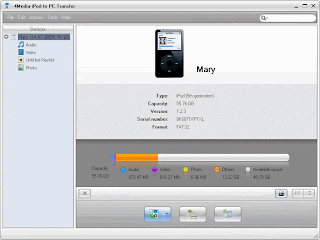 All iPods except for the iPod Touch can function in "disk mode" as a mass storage devices to store data files. If an iPod is formatted on a Mac OS X computer it uses the HFS+ file system format, which allows it to serve as a boot disk for a Mac computer.
All iPods except for the iPod Touch can function in "disk mode" as a mass storage devices to store data files. If an iPod is formatted on a Mac OS X computer it uses the HFS+ file system format, which allows it to serve as a boot disk for a Mac computer.If it is formatted on Windows, the FAT32 format is used. Generally, if a new iPod (excluding the iPod Shuffle) is initially plugged into a computer running Windows, it will be formatted with FAT32, and if initially plugged into a Mac running Mac OS X it will be formatted with HFS+.
The user must use software that has been specifically designed to transfer media files to iPods, so that the files are playable and viewable. Aside from iTunes, several alternative third-party applications are available on a number of different platforms.
iTunes 7 and above can transfer purchased media of the iTunes Store from an iPod to a computer, provided that the DRM media is transferred to any of the five computers allowed for authorization with DRM media. The hidden content can be accessed on the host operating system by enabling hidden files to be shown.
Connectivity
 Originally, a FireWire connection to the host computer was used to update songs or recharge the battery. The battery could also be charged with a power adapter that was included with the first four generations. The third generation began including a dock connector, allowing for FireWire or USB connectivity.
Originally, a FireWire connection to the host computer was used to update songs or recharge the battery. The battery could also be charged with a power adapter that was included with the first four generations. The third generation began including a dock connector, allowing for FireWire or USB connectivity.iPod Dock Connector
 Introduced in the third-generation iPod, a 30-pin dock connector allows iPods to be connected to a variety of accessories, which can range from televisions to speaker systems.
Introduced in the third-generation iPod, a 30-pin dock connector allows iPods to be connected to a variety of accessories, which can range from televisions to speaker systems.Accessories
 Many accessories have been made for the iPod line. A large number are made by third party companies, although many, such as the late iPod Hi-Fi, are made by Apple. This market is sometimes described as the iPod ecosystem.Some accessories add extra features that other music players have, such as sound recorders, FM radio tuners, wired remote controls, and audio/visual cables for TV connections. Other accessories offer unique features like the Nike+iPod pedometer and the iPod Camera Connector.
Many accessories have been made for the iPod line. A large number are made by third party companies, although many, such as the late iPod Hi-Fi, are made by Apple. This market is sometimes described as the iPod ecosystem.Some accessories add extra features that other music players have, such as sound recorders, FM radio tuners, wired remote controls, and audio/visual cables for TV connections. Other accessories offer unique features like the Nike+iPod pedometer and the iPod Camera Connector.Other notable accessories include external speakers, wireless remote controls, protective cases/films and wireless earphones. Among the first accessory manufacturers were Griffin Technology, Belkin, JBL, Bose, Monster Cable, and SendStation.
Bass Response
 The third generation iPod had a weak bass response, as shown in audio tests. The combination of the undersized DC-blocking capacitors and the typical low-impedance of most consumer headphones form a high-pass filter, which attenuates the low-frequency bass output. Similar capacitors were used in the fourth generation iPods.
The third generation iPod had a weak bass response, as shown in audio tests. The combination of the undersized DC-blocking capacitors and the typical low-impedance of most consumer headphones form a high-pass filter, which attenuates the low-frequency bass output. Similar capacitors were used in the fourth generation iPods.Models
iPod Classic
1st Generation:
10, 15, 20, 30, 40GB: First complete redesign with all-touch interface, dock connector, and slimmer case. Musicmatch support dropped with later release of iTunes 4.1 for Windows.
4th Generation:
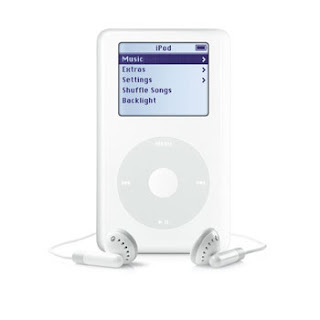 20, 40GB: Adopted Click Wheel from iPod Mini.
20, 40GB: Adopted Click Wheel from iPod Mini.
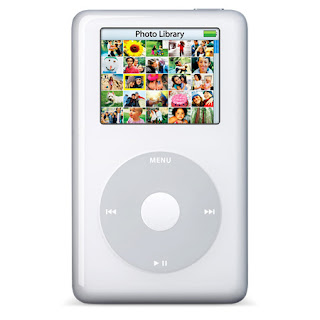 Photo: 30, 40 60GB, Color: 20, 60GB: Premium spin-off of 4G iPod with color screen and picture viewing. Later re-integrated into main iPod line.
Photo: 30, 40 60GB, Color: 20, 60GB: Premium spin-off of 4G iPod with color screen and picture viewing. Later re-integrated into main iPod line.
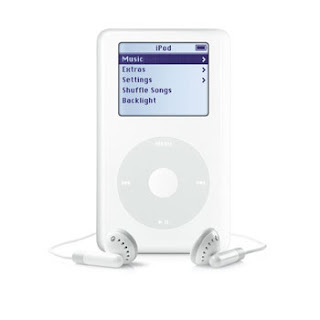 20, 40GB: Adopted Click Wheel from iPod Mini.
20, 40GB: Adopted Click Wheel from iPod Mini.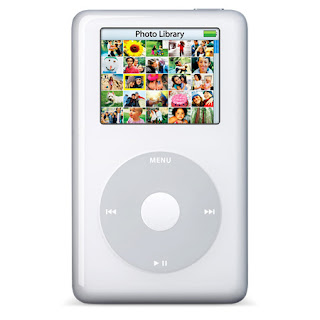 Photo: 30, 40 60GB, Color: 20, 60GB: Premium spin-off of 4G iPod with color screen and picture viewing. Later re-integrated into main iPod line.
Photo: 30, 40 60GB, Color: 20, 60GB: Premium spin-off of 4G iPod with color screen and picture viewing. Later re-integrated into main iPod line.5th Generation:
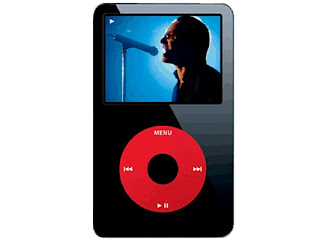 30, 60, 80GB:
30, 60, 80GB:
Second full redesign with a slimmer case, and larger screen with video playback. Offered in black or white. Hardware and firmware updated with 60 GB model replaced with 80 GB model on 12th September, 2006.
6th Generation:
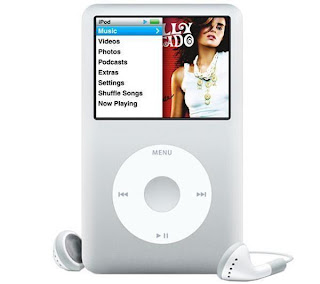 80, 120, 160GB: Introduced the "classic" suffix. New interface and anodized aluminum front plate. Silver replaces white. In September 2008 the hardware and firmware was updated with a 120 GB model replacing the 80 GB model. The 160 GB and 80 GB models were discontinued.
80, 120, 160GB: Introduced the "classic" suffix. New interface and anodized aluminum front plate. Silver replaces white. In September 2008 the hardware and firmware was updated with a 120 GB model replacing the 80 GB model. The 160 GB and 80 GB models were discontinued.
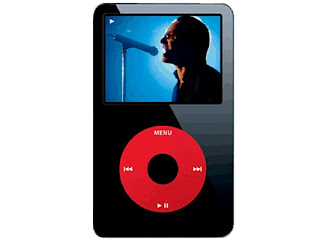 30, 60, 80GB:
30, 60, 80GB:Second full redesign with a slimmer case, and larger screen with video playback. Offered in black or white. Hardware and firmware updated with 60 GB model replaced with 80 GB model on 12th September, 2006.
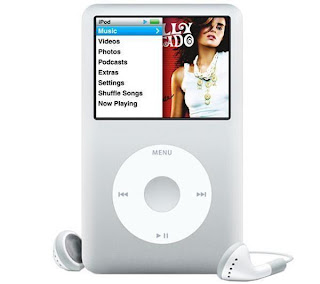 80, 120, 160GB: Introduced the "classic" suffix. New interface and anodized aluminum front plate. Silver replaces white. In September 2008 the hardware and firmware was updated with a 120 GB model replacing the 80 GB model. The 160 GB and 80 GB models were discontinued.
80, 120, 160GB: Introduced the "classic" suffix. New interface and anodized aluminum front plate. Silver replaces white. In September 2008 the hardware and firmware was updated with a 120 GB model replacing the 80 GB model. The 160 GB and 80 GB models were discontinued.iPod Mini
1st Generation:
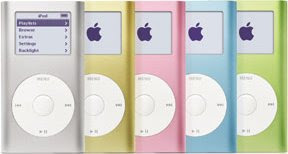 4GB: New smaller model, available in 5 colors. Introduced the "Click Wheel".
4GB: New smaller model, available in 5 colors. Introduced the "Click Wheel".
1st Generation:
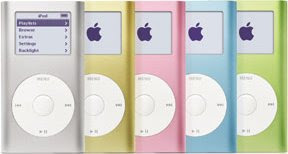 4GB: New smaller model, available in 5 colors. Introduced the "Click Wheel".
4GB: New smaller model, available in 5 colors. Introduced the "Click Wheel".2nd Generation:
 4, 6GB: Brighter color variants with longer battery life. Click Wheel lettering matched body color. Gold color discontinued. Later replaced by iPod Nano.
4, 6GB: Brighter color variants with longer battery life. Click Wheel lettering matched body color. Gold color discontinued. Later replaced by iPod Nano.
 4, 6GB: Brighter color variants with longer battery life. Click Wheel lettering matched body color. Gold color discontinued. Later replaced by iPod Nano.
4, 6GB: Brighter color variants with longer battery life. Click Wheel lettering matched body color. Gold color discontinued. Later replaced by iPod Nano.iPod Nano
1st Generation:
 1, 2, 4GB: Replaced Mini. Available in black or white and used flash memory. Color screen for picture viewing. 1 GB version released later.
1, 2, 4GB: Replaced Mini. Available in black or white and used flash memory. Color screen for picture viewing. 1 GB version released later.
1st Generation:
 1, 2, 4GB: Replaced Mini. Available in black or white and used flash memory. Color screen for picture viewing. 1 GB version released later.
1, 2, 4GB: Replaced Mini. Available in black or white and used flash memory. Color screen for picture viewing. 1 GB version released later.2nd Generation:
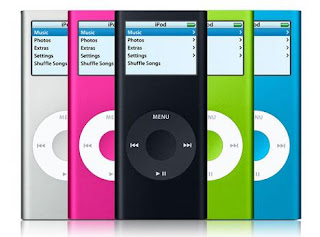 2, 4, 8GB:Anodized aluminum casing and 6 colors available.
2, 4, 8GB:Anodized aluminum casing and 6 colors available.
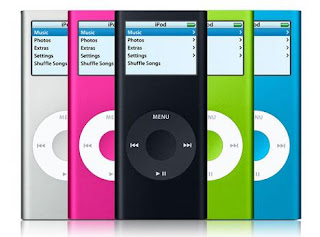 2, 4, 8GB:Anodized aluminum casing and 6 colors available.
2, 4, 8GB:Anodized aluminum casing and 6 colors available.3rd Generation:
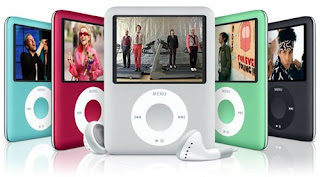 4, 8GB: 2" QVGA screen, colors refreshed with chrome back, new interface, video capability, smaller Click Wheel.
4, 8GB: 2" QVGA screen, colors refreshed with chrome back, new interface, video capability, smaller Click Wheel.
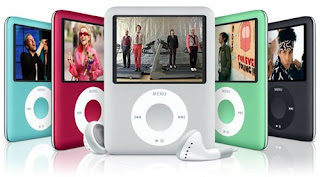 4, 8GB: 2" QVGA screen, colors refreshed with chrome back, new interface, video capability, smaller Click Wheel.
4, 8GB: 2" QVGA screen, colors refreshed with chrome back, new interface, video capability, smaller Click Wheel.4th Generation:
 4, 8, 16GB: Revert to tall form and all-aluminum enclosure with 9 color choices, added accelerometer for shake and horizontal viewing. 4GB model limited release in select markets.
4, 8, 16GB: Revert to tall form and all-aluminum enclosure with 9 color choices, added accelerometer for shake and horizontal viewing. 4GB model limited release in select markets.
 4, 8, 16GB: Revert to tall form and all-aluminum enclosure with 9 color choices, added accelerometer for shake and horizontal viewing. 4GB model limited release in select markets.
4, 8, 16GB: Revert to tall form and all-aluminum enclosure with 9 color choices, added accelerometer for shake and horizontal viewing. 4GB model limited release in select markets.iPod Shuffle
1st Generation:
2nd Generation:
 1, 2GB: Smaller clip design with anodized aluminum casing. 4 color options added later. Colors were later refreshed twice.
1, 2GB: Smaller clip design with anodized aluminum casing. 4 color options added later. Colors were later refreshed twice.
1st Generation:
2nd Generation:
 1, 2GB: Smaller clip design with anodized aluminum casing. 4 color options added later. Colors were later refreshed twice.
1, 2GB: Smaller clip design with anodized aluminum casing. 4 color options added later. Colors were later refreshed twice.





